Online Learning Platforms
Microsoft Teams
Kingsthorpe College uses Microsoft Teams as its online learning platform. Students can log in to check their timetables, homework, revisit learning from their lessons, and communicate with their teachers.
- Go to https://teams.microsoft.com
- You will need your KC email address. This is your username followed by @kingsthorpecollege.org.uk
- Enter your password (the same as you use to log into computers in school)
GCSE POD
Over 3,500 teacher-written, audio-visual podcasts produced specifically for mobile devices and containing all the right facts, quotes, keywords, dates and annotated diagrams that learners need for GCSE success. Watch podcasts on mobile, tablet or computer and get help with learning, homework and revision.
All students have already been registered with GCSEPod and so simply need to activate their account and choose a username and password. To access GCSEPod for the first time, follow these three steps:
- Go to www.gcsepod.com and click “Login”
- Click “New here? Get started!”
- Enter name, date of birth and choose your school
- Select a username and password (to be used next time you login) and select the subjects you study
CENTURY
CENTURY is an AI-powered online home learning platform that tailors study materials to the needs of every child. It offers personalised English, maths and science courses to students at KC.
- To log in, go to https://app.century.tech/login/
- Choose "Sign in with Office365"
- Enter your school email address and password.
Sparx Maths
- Go to https://www.sparxmaths.uk
- Use your Microsoft Single Sign-on (SSO) credentials (the same login you use for Teams or Outlook)
Maths Watch
- Go to https://vle.mathswatch.co.uk/vle/
- Your username: is your first initial and surname @kingsthorpe for example Jo Bloggs would be jbloggs@kingsthorpe
- Your password: kcmaths
Language Gym
- Go to https://uk.language-gym.com/
- If you are struggling to log into Language Gym, please watch this video which shows how to either create an account or log into one that is already created.
- Your username is your school email, your password is password (this is the default on the site, but you should change it once logged in).